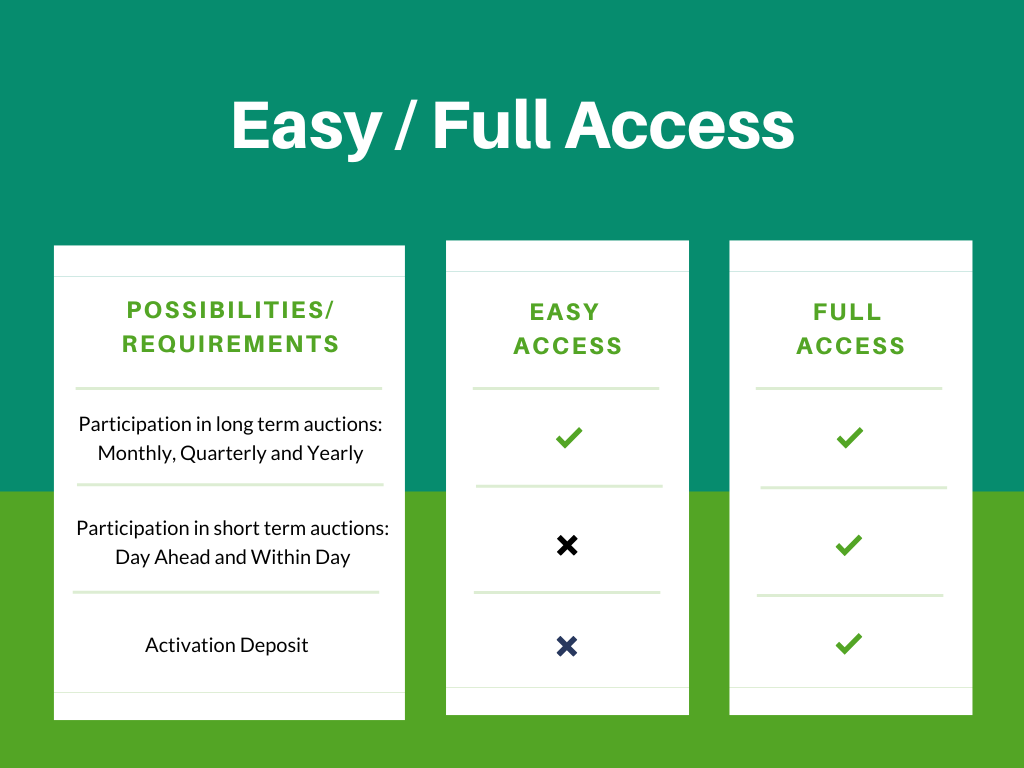Registration for participation in auctions
Register now to participate in capacity auctions at the Entry and Exit
points of Gas Connect Austria.
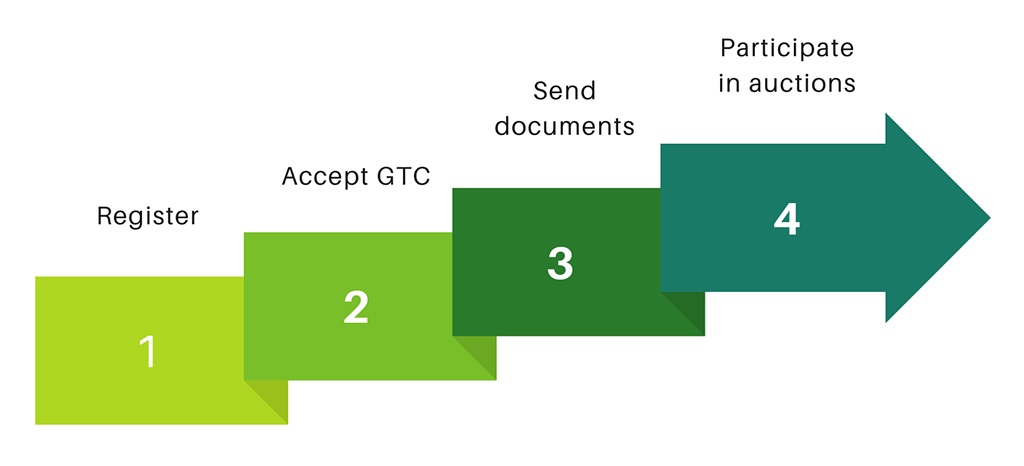
Registration Video Tutorial
Registration steps
The Activation of the System User and Authorised User is carried out according to the General Terms and Conditions for Network Access. Follow the steps below, a detailed description can be found under the following link: Registration steps GCA.pdf.
1. REGISTER PRISMA
- Register the System User (company/shipper) and the first Authorised User on PRISMA
- Choose Gas Connect Austria GmbH as TSO
2. ACCEPT GTC
- You will receive your login credentials to our customer portal, Capacity Utilization (CU)
- Log into CU and accept General Terms and Conditions (GTC) for Transmission Network Access (as System User and Authorised User)
3. SEND DOCUMENTS
- Log into CU and download your Frame Capacity Contract and Authorised User Form
- Send your registration documents by e-mail and by post:(2 signed Frame Capacity Contracts and 1 signed Authorised User Form)
- System User and the Authorised User will be activated on PRISMA
- One mutually signed Frame Capacity Contract will be sent back to your company´s address
Easy / Full Access
Gas Connect Austria GmbH offers two types of access to the auctions
As soon as the System User and at least one Authorised User is activated, the company is granted the so called Easy Access. In order to gain Full Access, an activation deposit (on form of a cash deposit or a bank guarantee) is required.
Registration of additional Authorised Users
If your company is already registered, your Shipper Admin can add new users directly on PRISMA.
After your Shipper Admin has added you on PRISMA, follow step 2: ACCEPT GTC and step 3: SEND DOCUMENTS (one signed Authorised User Form only)